Introducing Passwork 5.0

Migration to PHP 8
The new version of Passwork now runs on PHP 8. Previous versions of PHP are no longer supported.
New access rights window
The window with access settings for vaults and folders has been completely redesigned. All users and roles having access to a vault or folder are now collected here as well as links and sent passwords.
The rights can now be edited on each tab by selecting multiple objects at once. All modified and deleted objects are marked by an indicator until you save changes. Search filters allow you to display all objects with a certain access right.
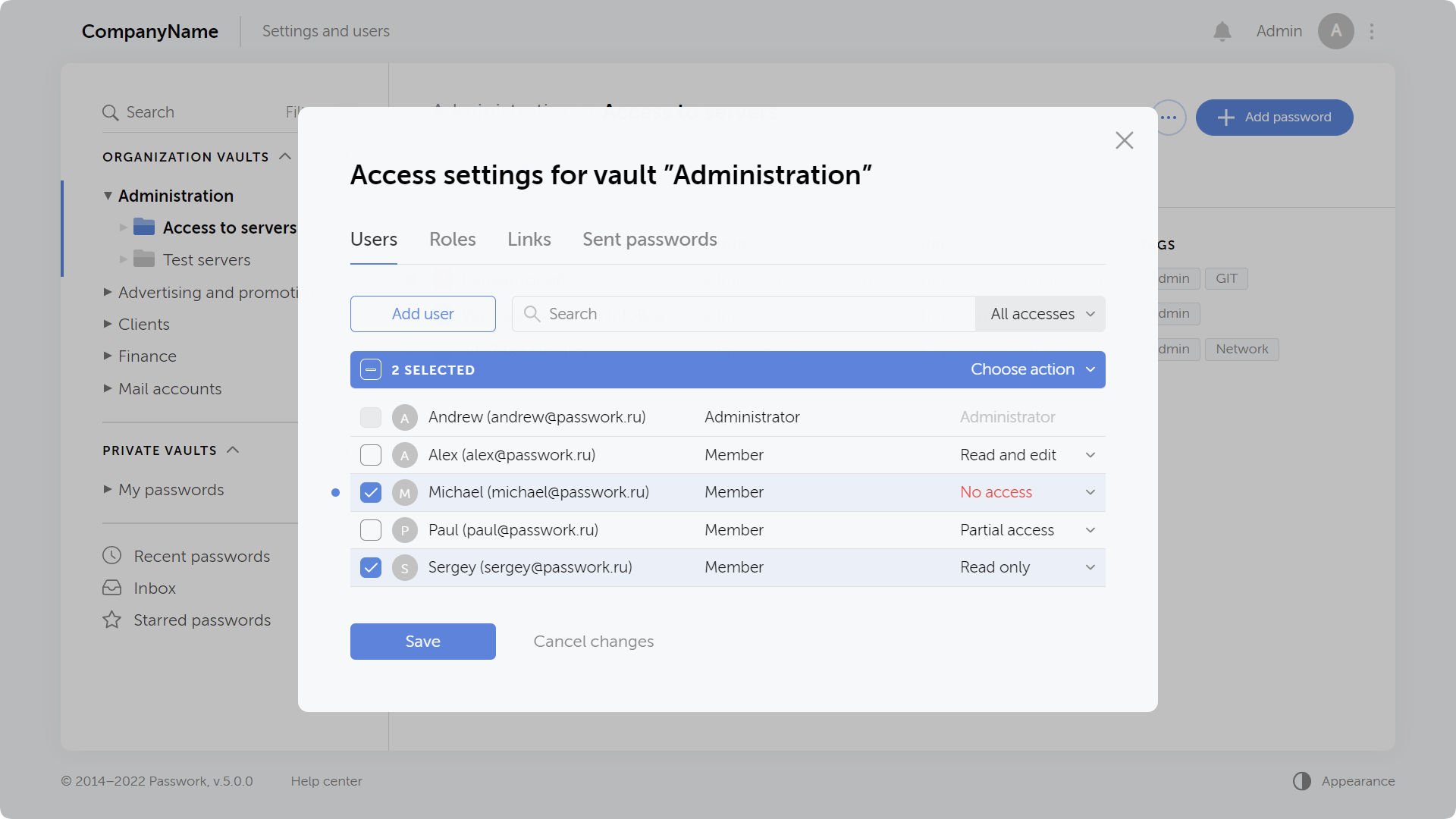

Ability to quickly view who accessed vaults and folders
When hovering over an icon next to the name of a vault or folder you can see some brief information about the number of users, roles, links and sent passwords.
Clicking on a list opens up the window for access rights management inside a given vault or folder.
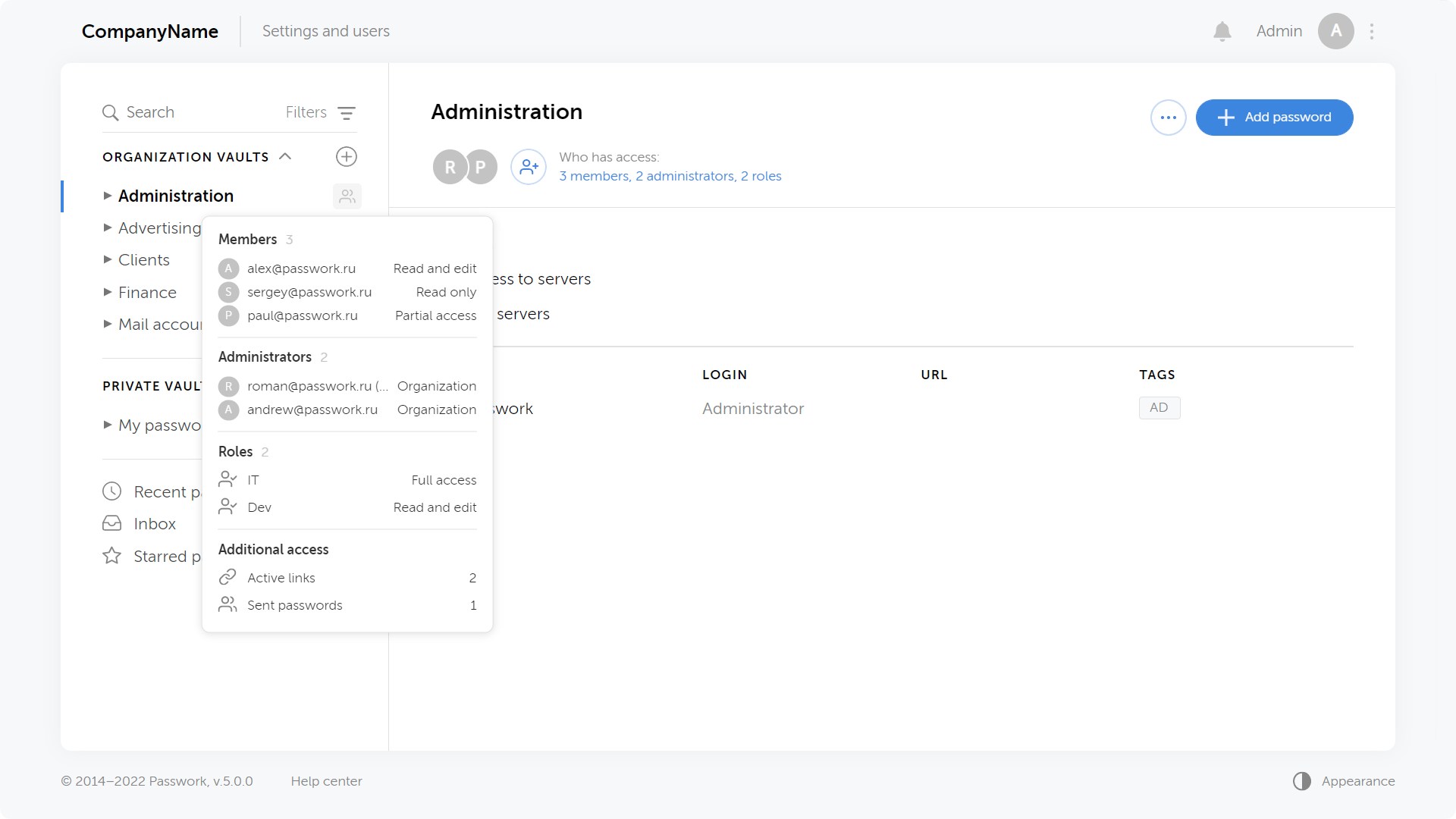

Granting access to individual passwords without adding users to a vault
In previous versions of Passwork, it was possible to send a password copy to users. In the new version, users will see the original password in the Inbox, which will be updated when the original vault changes.
That means you can now give access directly to a password without adding users to a vault or folder.
You can send a password and enable users to edit it, then when a user changes this password, it will be updated for you as well.
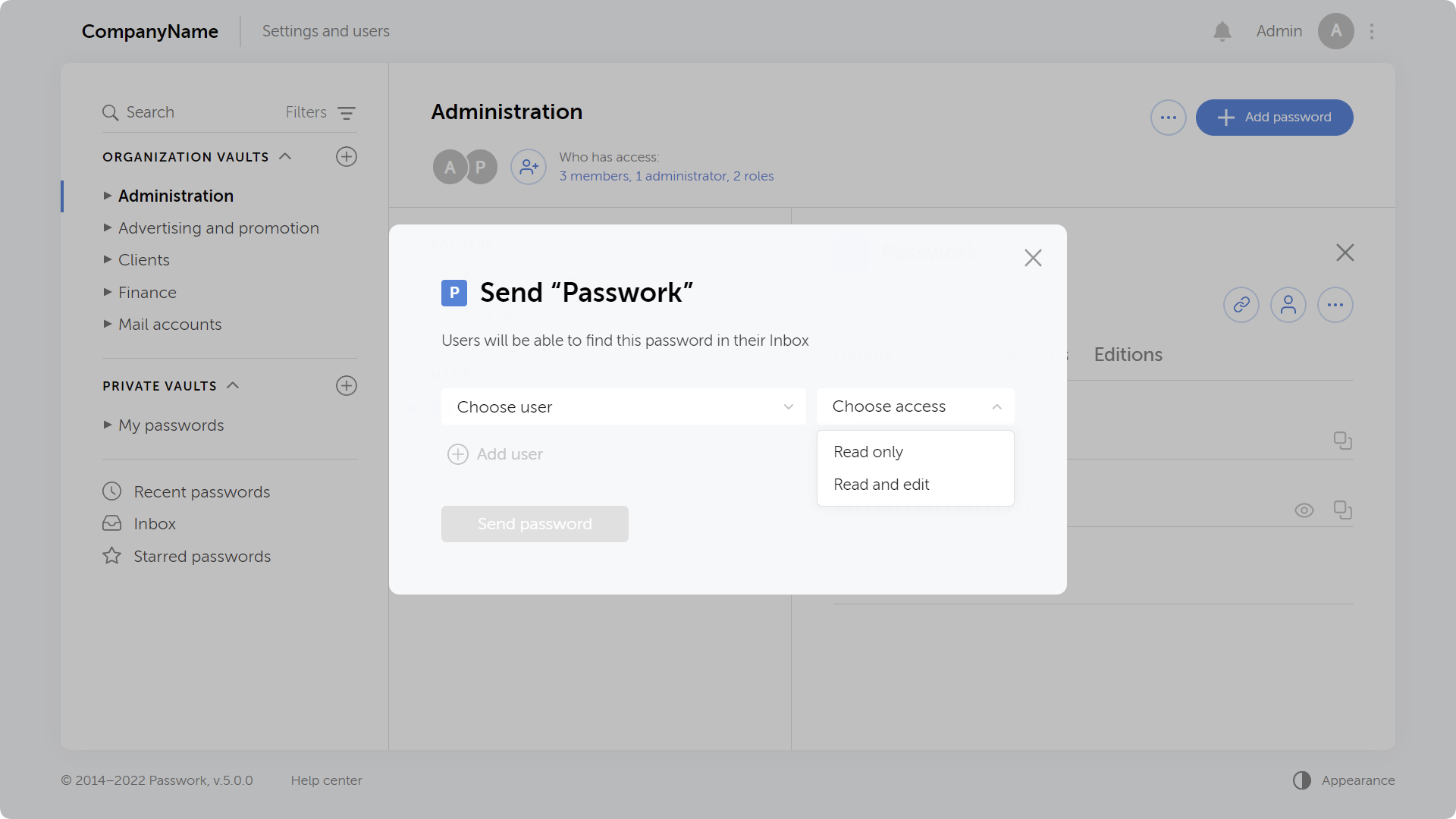

Ability to add TOTP keys and then generate 2FA codes
When adding and editing a password, you can add a TOTP field and enter a secret code to generate 2FA codes. The generated code is updated every 30 seconds.
The "Password" field is now optional, so you can keep 2FA codes separate from main passwords.
Adding TOTP keys and generating 2FA codes is available in the web version, browser extension, and mobile app.
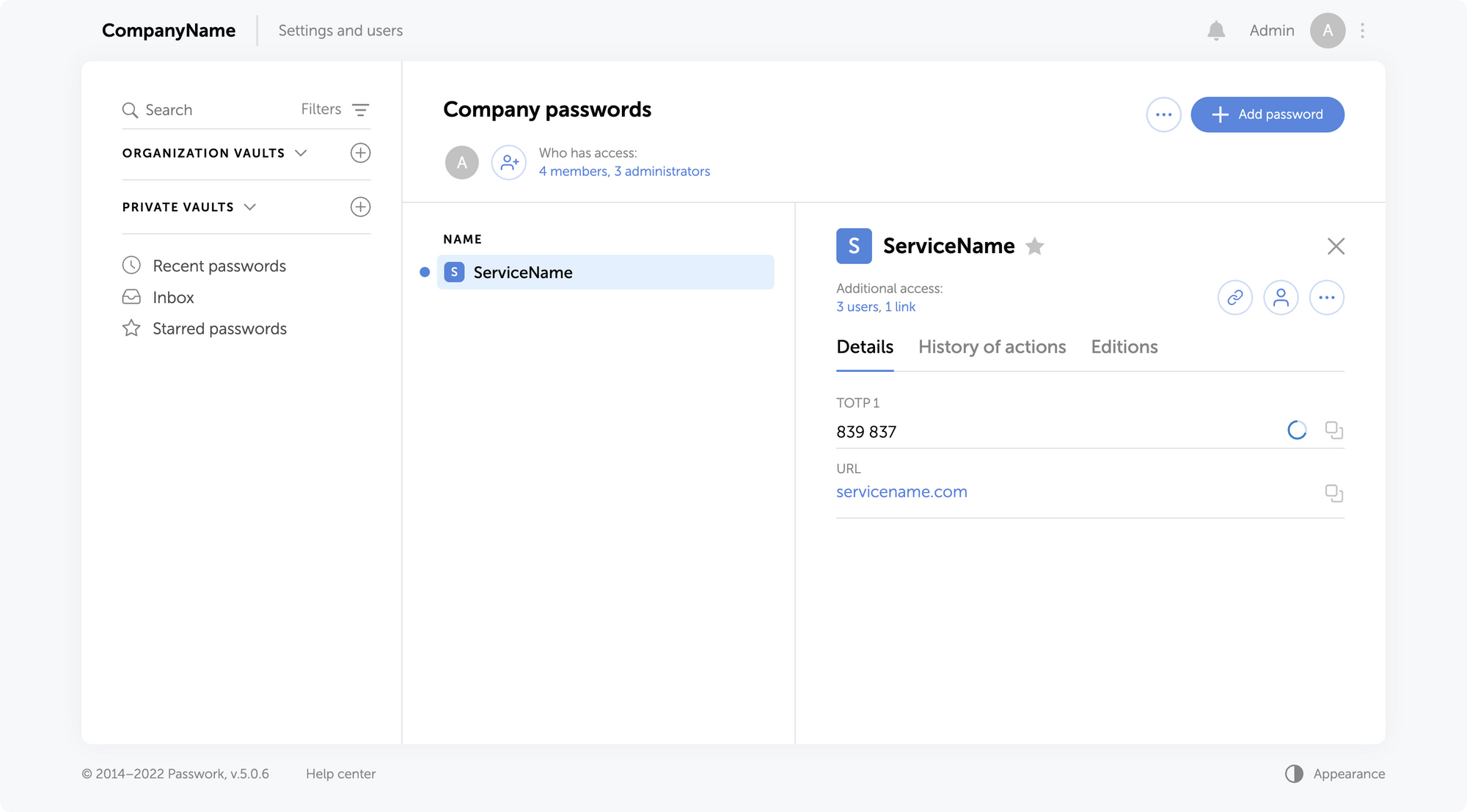

Failed login attempts are now displayed in the action history
The action history displays all failed user authorization attempts. This allows you to better track unauthorized access attempts and the actions of blocked users.
You can see all failed login attempts on the Activity Log page by enabling a filter in the Action column.
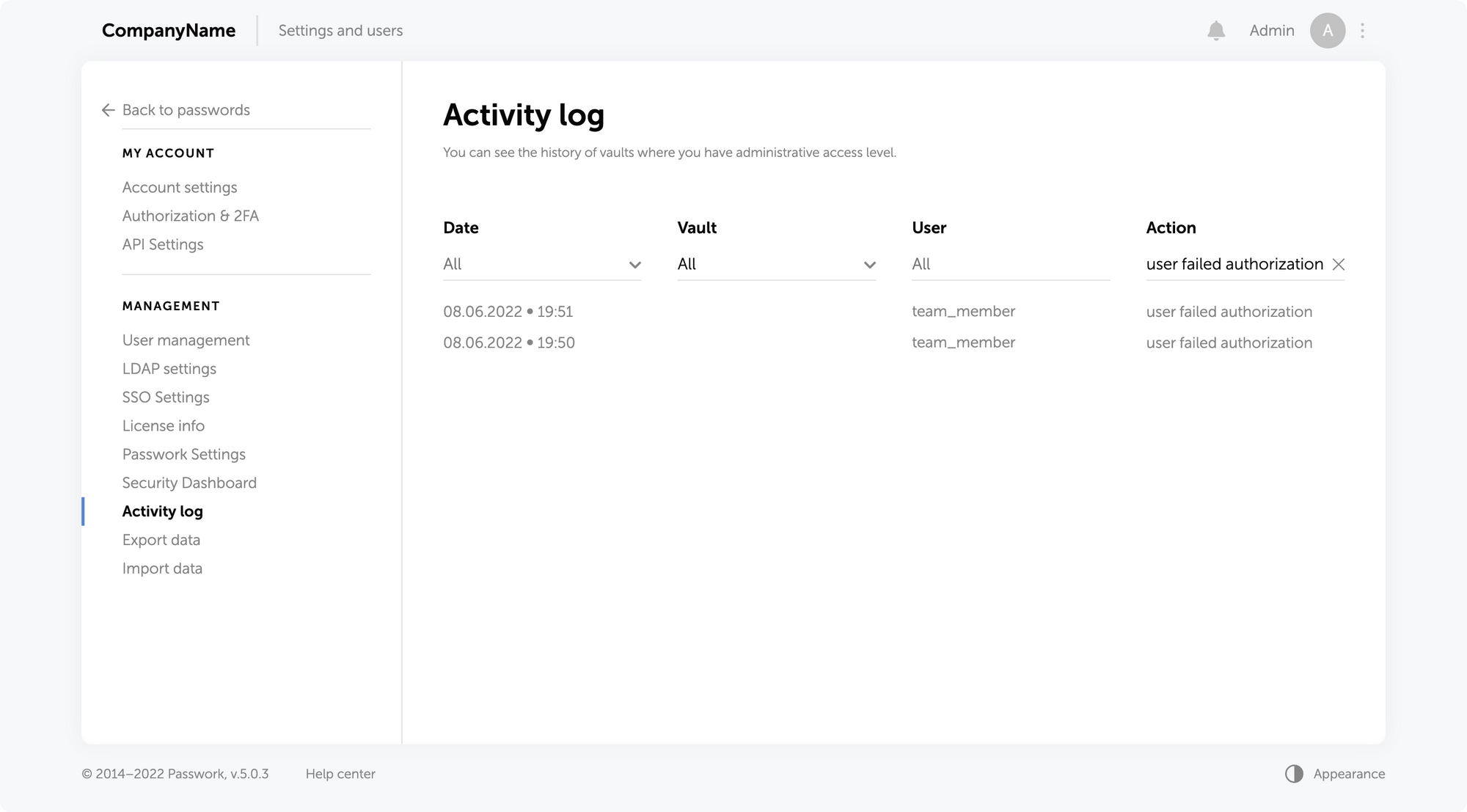

Ability to enable priority authorization using SSO
The new version of Passwork now allows you to enable SSO priority authorization for all users. You can enable it in the "SSO settings" section.
With this option enabled, only the "Sign in via SSO" button is displayed on the authorization page, the login and password fields appear only when switching to the standard authorization.


Optimized work with a large number of users
Passwork has been tested and optimized for 20,000+ users.
Improved LDAP integration
- Test mode for LDAP roles and groups linking
- Saving LDAP logs to a CSV file
- Updating user attributes during synchronization with LDAP directory
Mobile app update
- Passwork 5 support
- Ability to copy passwords on long press
- New home screen view with separating by type of vault
- Inbox passwords
- Improved search mechanism
- Debug mode
If you are already using Passwork, update your version
How to upgrade Passwork 4→5 version.
Or request a free demo at passwork.pro.

