What is a Proxy Server and How Does it Work?
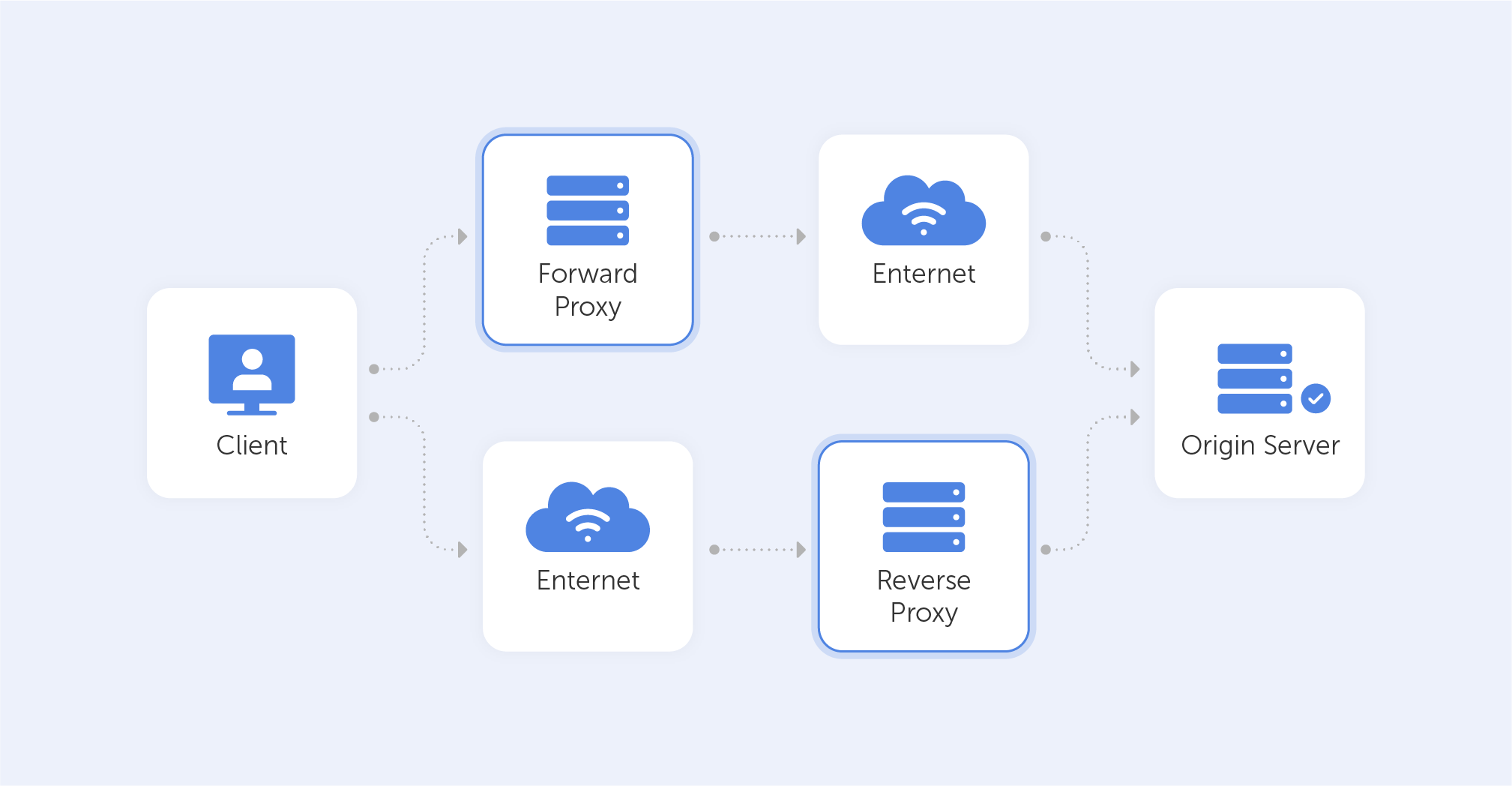
Stuck between a proxy and a hard place
Let’s imagine that you’re managing a small team, all of whom are coming back to work after a relaxing furlough period. Of course, you’re going to notice a drop in productivity; your team has become accustomed to browsing YouTube between Zoom calls and messaging their friends on Facebook. The solution? A ‘forward proxy’, which is the kind of proxy you’re likely to be familiar with. This will make sure that employees are prompted to get the ‘Pass’ back to work, should they try to access social networking.
Now, perhaps you have an update scheduled for your website, but you’re still not sure whether you’ve caught all the bugs. Or, maybe you want to scale your infrastructure in a ‘plug'n'play’ way. How are you going to test out new features on a certain percentile of your users? Here, you’ll find faithful solace in the almighty powers of the ‘reverse proxy’.
Whether you’re looking to learn more about forward or reverse proxies, today we’ll take a deep dive and explore how you can level up your business’ IT infrastructure through their use.
So, what’s a proxy server?
A proxy server is effectively a gateway between networks or protocols. They usually separate the end-user from the server. They also can alter or redirect the connection or data that passes through. Moreover, proxies come in a variety of 'tastes and colours' depending on their use case, the system complexity, privacy requirements, and so on.
If you’re using a proxy server, any data you send to the external network ought to flow through it beforehand. Also, it works both ways, so you, the client, cannot be reached by someone on the external net without that data first being sent through the proxy.
Importantly, there are two main types of proxies: Forward Proxies and Reverse Proxies. And even though the principle behind these two is similar, their use cases differ greatly.
Forward Proxies
In your day-to-day life, you’ll encounter forward proxies the most – these kinds of proxies sit between the client and the external network. They evaluate outbound requests and take action on them before relaying those requests to the external resources. Forward proxy servers allow the redirecting of traffic, meaning that if you have a proxy server installed within your local enterprise or on your home network, you’re able to effectively block choice websites. Maybe you don't want your kids to watch Netflix, or Dave from accounting keeps stalking his ex on Facebook when he should be writing up a report – in both cases, installing a proxy is a great solution. VPNs have a very similar function but feature encrypted traffic flows, if you’re on the market for such a tool, we recommend ExpressVPN. We’d also recommend steering clear of free proxies as there have been notable instances of traffic logging and sale on the black market.
Now, when using proxies, servers outside your network can’t understand who the client is, so by the same token, individuals or companies using forward proxies may access material that would otherwise be banned in their country or office. That’s exactly how the ‘GreatFirewall of China’ works, and it’s also how you’re able to stream a season on Netflix that would otherwise be banned in your country. This is why your office should restrict software downloads and access to in-browser forward proxies. Otherwise, Dave is just going to fight fire with fire.
So generally speaking, forward proxies are used to filter or unfilter Web content (depending on which side of the fence you sit).
Reverse proxies
Now that we’ve explained how a forward proxy works, disguising the client’s identity from the server, you can probably guess that the reverse proxy works vice-versa; the client doesn't know what exact server it is contacting. That may be used, for example, to help you rebalance the bandwidth between your service’s servers. That way, you can connect users to servers with the lowest load, or the smallest ping. Or, if your servers have a lot of static data - such as js scripts or HTML files on your website, they can be cached on a proxy server. Big social networks use reverse proxies to distribute the traffic among users' locations and corresponding data centers. The end-user, in most cases, remains oblivious to your internal process.
Some popular open-source reverse proxies are:
Still, most webmasters use the NGINX Reverse Proxy as it allows you to easily pass any request to a proxied server, configure buffers and choose the outgoing IP address.
The benefits of using a reverse proxy for your backend infrastructure are very straightforward:
- Load balancing – you’re able to set up your proxy server to choose the least loaded server each time a client makes a call. This will, of course, make the end-user experience incredibly smooth.
- Caching – as mentioned before, if your users perform identical calls to your server, you can store some data on the proxy server instead of loading your servers with heaps of requests (however, don't forget that caching on a proxy can sometimes be dangerous, so approach with caution).
- Isolating internal traffic – one of the best features indeed! You can run all your internal server architecture within a completely isolated DMZ. Also, it would remain a secret. All your port preferences, containers, virtual servers and physical servers shan’t be exposed to the outer world. This, of course, adds another layer of security to your infrastructure.
- Logging – you can log all internal network events on your reverse proxy. This means that if one of your servers returns an error – you can query and debug it on your proxy server. Moreover, it allows you to monitor the overall performance of your infrastructure easily from a single node.
- Canary Deployment – this means you can test some new features on only a selected percentage of users, You can also perform other AB tests. All of this allows you to significantly reduce risks when deploying updates to your service – your API calls are the same, the ports are the same, but your content is able to change dramatically.
- Scalability – if you need more servers, set them up and add them to the list of proxied servers. That's as simple as it gets.
There are plenty of scenarios and use cases in which having a reverse proxy can make all the difference when looking to improve the speed and security of your corporate network. By providing you with a point at which you can inspect traffic and route it to the appropriate server, or even one where you may transform the request entirely, a reverse proxy can be used to achieve a variety of different goals.
Using forward and reverse proxies allows you to significantly simplify your internal infrastructure. Not only are you bound to increase efficiency by keeping Dave off of Facebook, but you’re also adding another layer of security for both your employees and your servers. Logging will allow you to track your network usage and debug certain issues. In addition, caching definitely offers a smoother and more consistent experience to your end-users. So, throw your doubts to the wind and get involved. After all, most of the other successful services do it too.

